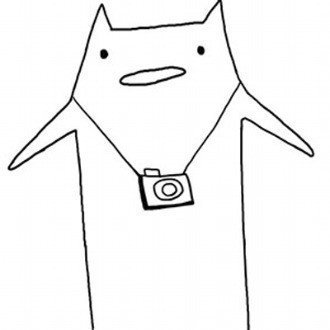ストックはNotion、思考はClover
Cloverを使いはじめて、Notionから完全移行!!しようと思ったんですが、結局併用しています。
ストックする情報はNotionへ
Notionはデータベースや表示方法の柔軟さが便利なので、今後も使う記事やメモはNotionに保存しています。
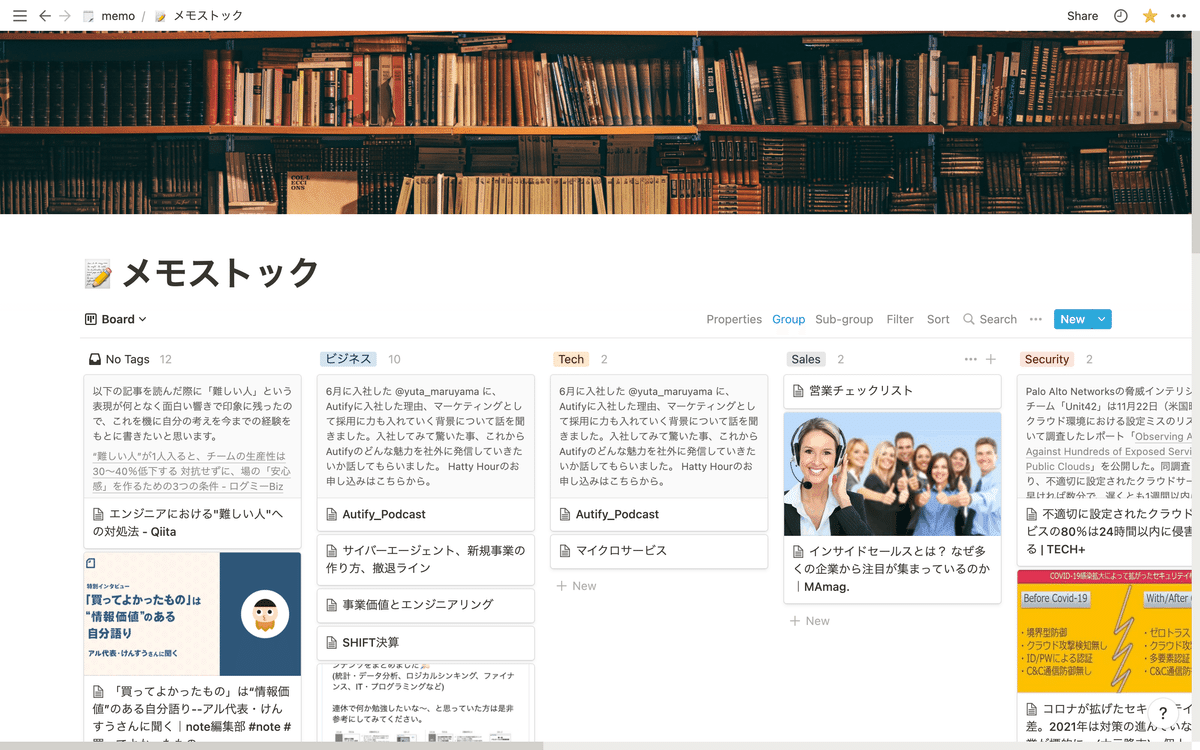
Webクリッパーも便利。
思考にはClover
NotionにはないClover唯一無二の機能が「Surface」
テキストエディタとホワイトボードの柔軟性を組み合わせた機能で、自由に図形や線、テキストの配置を行えます。
iPadでの手書き(Pencil)にも対応しているので、思考したりアイディアを発散させるのに最適。
まとまらない考えを手書きで書いて、色々な要素を関連付ける。そんな使い方ができます。
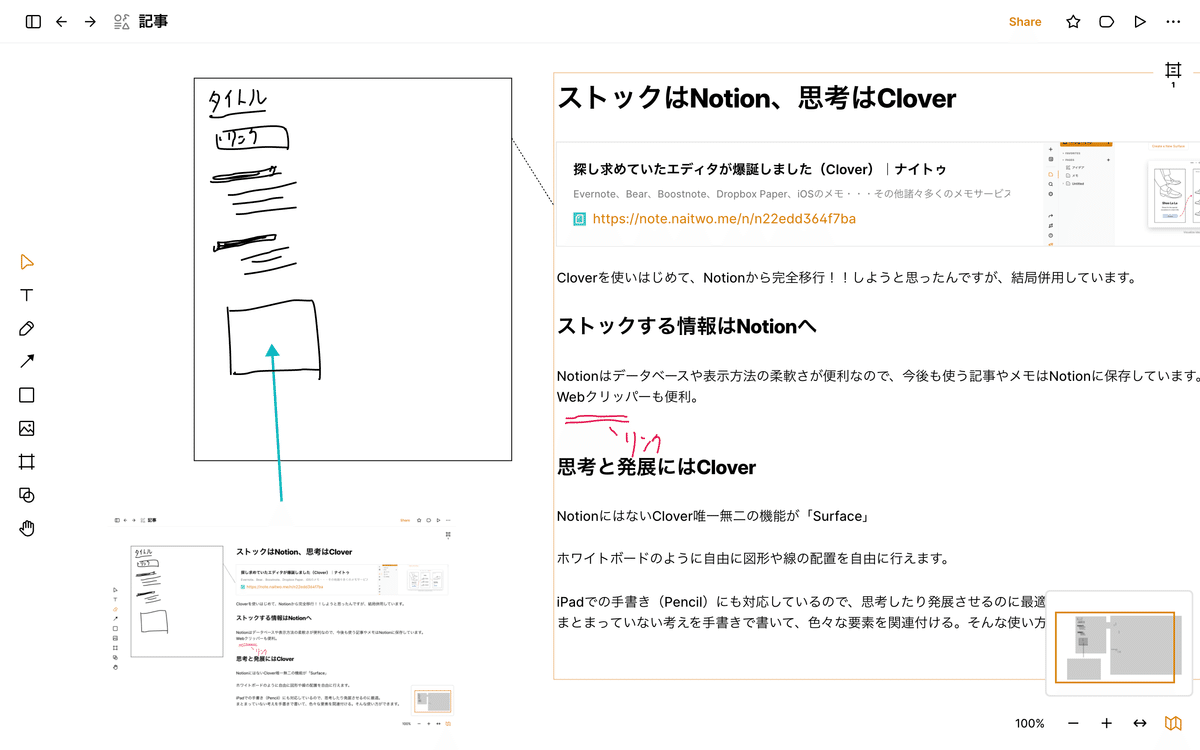
Notion単体ではできないので、Miro等との併用が必要になります。
おわりに
アップデートも頻繁に行なっていて、今後にも期待できるサービスです。
最近iOSアプリのバージョンがVersion 1になりました。
柔軟なエディタを探している方は是非お試しください。
おまけ:こんな使い方もできるClover
New in Clover: Nested Blocks!
— Clover (@cloverappco) September 9, 2021
Create collapsible sections or track subtasks that inherit due dates and status from parent tasks.
Also added: text in shapes, dashed lines, mobile folders and templates, markdown import, and more!
Live now: https://t.co/JPazYGSgiP pic.twitter.com/GA9IqSdseg
Markdown on an infinite canvas, Daily Notes with task rollover, slash inserter, images, rich media, code blocks, drag & drop, toggle sections, quick commands, and so much more packed into Clover 1.0. Come check it out on Product Hunt!https://t.co/8s9xViWNHE pic.twitter.com/q2XoRYwova
— Clover (@cloverappco) January 11, 2022
いいなと思ったら応援しよう!